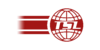Non-Downloading (Asset Missing DMR)
- Confirm that truck had trips on the dates missing in the DMR.
- Run system health check events either from Info hub or events report
- Please Note
- Check or set report date 2 – 5 days before current date or date of noticed missing DMR.
- Run diagnostics on asset and prompt a quick download. Check last asset communication to server indicated on the diagnostics window if above 240 Minutes (4hrs) escalate to technical
Non-Downloading (Asset has old data)
- Confirm that truck is in operating fleet (Not downed truck)
- Run diagnostics on asset and prompt a quick download. Check last asset communication to server indicated on the diagnostics window if above 240 Minutes (4hrs) escalate to technical