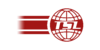Kindly follow the steps below to login to desktop Nav from home:
1 Launch your Nav, if it shows the image below, click on No
2. Enter 155.93.105.10:7046/nav2013live in the server address, click enter and select Transport services Ltd as shown below: Then click OK. Navision should be up and running, if not kindly create a ticket .
Then click OK. Navision should be up and running, if not kindly create a ticket .
SOLVED: How to use desktop navision from home Print
Created by: Salimon Balogun
Modified on: Mon, 27 Apr, 2020 at 4:35 PM
Did you find it helpful? Yes No
Send feedbackSorry we couldn't be helpful. Help us improve this article with your feedback.