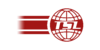1. After you have successfully signed up using your preferred phone number here on this page

2. When you get this loading for long, please don't panic
Kindly search for CREDENTIAL MANAGER in your system
3. Open credential manager 
4. Select Windows Credential
5. Remove microsoftoffice16_Data:SSP:.....................@tsllimited.com, Please select Yes to remove
6. Then remove outlook.office365.com, Please select Yes to remove
7. Go to office.com in your browser, Then select My Account
8. Select security and privacy, Then click on Additional security verification
9. Create and manage app Password 
10. Please create
11. Name as Outlook 
12. Kindly open your notepad and save this password there
Restart your system, Enter the password saved initially in your notepad in the password bar
Outlook should work fine, If not use this link https://tsllimitedhelp.freshdesk.com/a/tickets/new